Hi, are you looking for rooting guide of samsung galaxy y (also known as samsung galaxy young GT-S5360)? if yes then you are right place. Sasmung Galaxy y is awesome device. It is having Ice Cream Sandiwtch update, JellyBean update. But without root you cant install ICS/JB in Samsung Galaxy Youg GT-S5360. It is so easy. So lets begin!
Requirements-
1 UnlockRoot
2 android.rar
Steps To Root Samsung Galaxy Young GT-S5360-
What you need
1 Bin4ry Rooting Toolkit
2 Samsung Galaxy Y (No download link :P)
3 Download .Android (its on .rar).
Extract android.rar in C:>Users>YourUserName and Reboot your computer.
Rooting Samsung Galaxy Y-
How to root Samsung Galaxy Y-
1 Enable USB debugging in android by going, settings>Developer options>USB debugging, enable USB
debugging check box.
2 Download, unpack Bin4ry Rooting Toolkit into 1 folder
3 Double Click (Run): RunMe.bat

(Note: Open RunMe.bat not RunMe.sh)
4 Press "1" when launched (Normal Mode)
5 It will root automatically and will display as above.
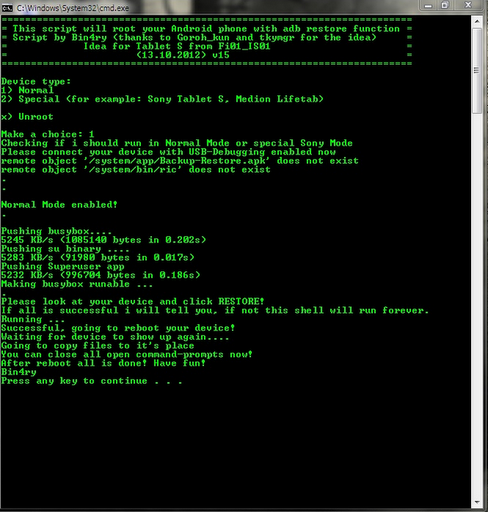
6 When done, press any key
7 When Rooted, then shout 'Yippy, Rooted My Samsung Galaxy Y'
Now you have rooted Sasmung Galaxy y! Enjoy. Don't forget to SHARE this guide.
Requirements-
1 UnlockRoot
2 android.rar
Steps To Root Samsung Galaxy Young GT-S5360-
What you need
1 Bin4ry Rooting Toolkit
2 Samsung Galaxy Y (No download link :P)
3 Download .Android (its on .rar).
Extract android.rar in C:>Users>YourUserName and Reboot your computer.
Rooting Samsung Galaxy Y-
How to root Samsung Galaxy Y-
1 Enable USB debugging in android by going, settings>Developer options>USB debugging, enable USB
debugging check box.
2 Download, unpack Bin4ry Rooting Toolkit into 1 folder
3 Double Click (Run): RunMe.bat

(Note: Open RunMe.bat not RunMe.sh)
4 Press "1" when launched (Normal Mode)
5 It will root automatically and will display as above.
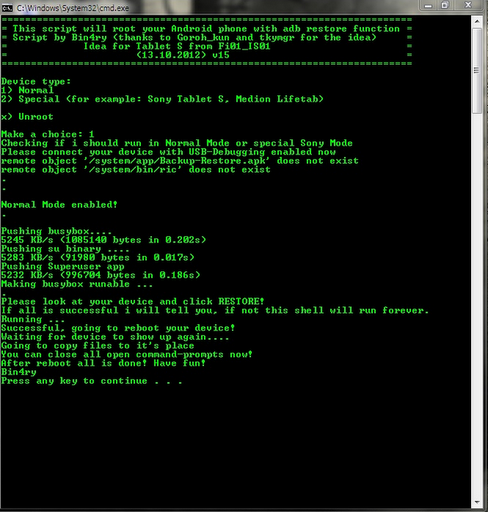
6 When done, press any key
7 When Rooted, then shout 'Yippy, Rooted My Samsung Galaxy Y'
Now you have rooted Sasmung Galaxy y! Enjoy. Don't forget to SHARE this guide.






{ 1 comments... read them below or add one }
thanks for your review :)
Post a Comment