How to Root Lava XOLO A700 is what you searching? if yes then you are at right place. We will root Lava XOLO A700 by Bin4ry Tool. Bin4ry is a great tool for rooting almost all android devices and we will root it by this only.
Lava XOLO A700 is a brilliant device. It is very fast, stable device and users are giving very nice responses of this Lava XOLO A700. Lava XOLO A700 comes with Yes, 1GHz Dual-core MediaTek MT6577 Processor which makes your Gaming, multitasking experience awesome. MediaTek is awesome chipset which makes device faster than other chipset. There, the camera has got multiple many features which are not in common devices Rear camera: 5.0 MP Camera (2592x1944 Pixels) with HDR, Auto Focus and LED Flash, Front : 0.3 MP, VGA Camera (640x480 Pixels), Self Timer, Touch Focus, High Dynamic Range. The Screen size and display is very nice: 4.5 inches, IPS LCD Capacitive Touchscreen, 16M Colors and the video playback is very impressive, i.e. 720p@30fps. The operating system i.e. Android, obviously huh is Ice Cream Sandwitch (4.0) which can be further upgraded to JellyBean (4.1). The GPS is but obvious in most android so this is also supporting GPS, with A-GPS support with Google Maps. Yep, it supports 3G with HSDPA, 7.2 Mbps; HSUPA, 5.76 Mbps speed. Lava XOLO A700 comes with vast number of sensors like Accelerometer, Proximity and Ambient Light Sensor. The RAM is not quite impressive as comparative to other high end devices, the RAM is just 512 MB which is common in almost all devices but much better than 256 MB RAM so gamers, don't be dam harsh gamers. Oh! Forgot the main topic! Lets see rooting Lava XOLO A700.

Responsibility
Geekyzz is ~not~ responsible for your bricked Lava XOLO A700. Rooting voids your warranty, be careful while rooting your android device, if you did anything wrong and bricked Lava XOLO A700 its your responsibility but i will help you to unbrick your Lava XOLO A700, but please be careful while rooting.
Fixing Google Play Store application can't download error
What you need
1 Bin4ry Rooting Toolkit, Bin4ry Rooting Toolkit XDA thread(on first post)
2 Lava XOLO A700 (No download link :P)
3 Download .Android (its on .rar).
Extract android.rar in C:>Users>YourUserName and Reboot your computer.
Rooting Lava XOLO A700-
How to Root Lava XOLO A700-
1 Enable USB debugging in android by going, settings>Developer options>USB debugging, enable USB
debugging check box.
2 Download, unpack Bin4ry Rooting Toolkit into 1 folder
3 Double Click (Run): RunMe.bat

(Note: Open RunMe.bat not RunMe.sh)
4 Press "1" when launched (Normal Mode)
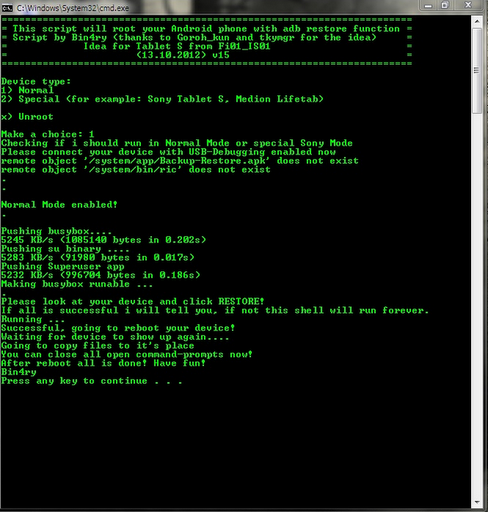
5 It will root automatically and will display as above.
6 When done, press any key
7 When Rooted, then shout 'Yippy, Rooted My Lava XOLO A700'
Wait..... See this awesome list of Tweaks/Mods for Lava XOLO A700 here- Click ME
Lava XOLO A700 is a brilliant device. It is very fast, stable device and users are giving very nice responses of this Lava XOLO A700. Lava XOLO A700 comes with Yes, 1GHz Dual-core MediaTek MT6577 Processor which makes your Gaming, multitasking experience awesome. MediaTek is awesome chipset which makes device faster than other chipset. There, the camera has got multiple many features which are not in common devices Rear camera: 5.0 MP Camera (2592x1944 Pixels) with HDR, Auto Focus and LED Flash, Front : 0.3 MP, VGA Camera (640x480 Pixels), Self Timer, Touch Focus, High Dynamic Range. The Screen size and display is very nice: 4.5 inches, IPS LCD Capacitive Touchscreen, 16M Colors and the video playback is very impressive, i.e. 720p@30fps. The operating system i.e. Android, obviously huh is Ice Cream Sandwitch (4.0) which can be further upgraded to JellyBean (4.1). The GPS is but obvious in most android so this is also supporting GPS, with A-GPS support with Google Maps. Yep, it supports 3G with HSDPA, 7.2 Mbps; HSUPA, 5.76 Mbps speed. Lava XOLO A700 comes with vast number of sensors like Accelerometer, Proximity and Ambient Light Sensor. The RAM is not quite impressive as comparative to other high end devices, the RAM is just 512 MB which is common in almost all devices but much better than 256 MB RAM so gamers, don't be dam harsh gamers. Oh! Forgot the main topic! Lets see rooting Lava XOLO A700.

Responsibility
Geekyzz is ~not~ responsible for your bricked Lava XOLO A700. Rooting voids your warranty, be careful while rooting your android device, if you did anything wrong and bricked Lava XOLO A700 its your responsibility but i will help you to unbrick your Lava XOLO A700, but please be careful while rooting.
Must Read:
Removing Lag from HD games androidFixing Google Play Store application can't download error
What you need
1 Bin4ry Rooting Toolkit, Bin4ry Rooting Toolkit XDA thread(on first post)
2 Lava XOLO A700 (No download link :P)
3 Download .Android (its on .rar).
Extract android.rar in C:>Users>YourUserName and Reboot your computer.
Rooting Lava XOLO A700-
How to Root Lava XOLO A700-
1 Enable USB debugging in android by going, settings>Developer options>USB debugging, enable USB
debugging check box.
2 Download, unpack Bin4ry Rooting Toolkit into 1 folder
3 Double Click (Run): RunMe.bat

(Note: Open RunMe.bat not RunMe.sh)
4 Press "1" when launched (Normal Mode)
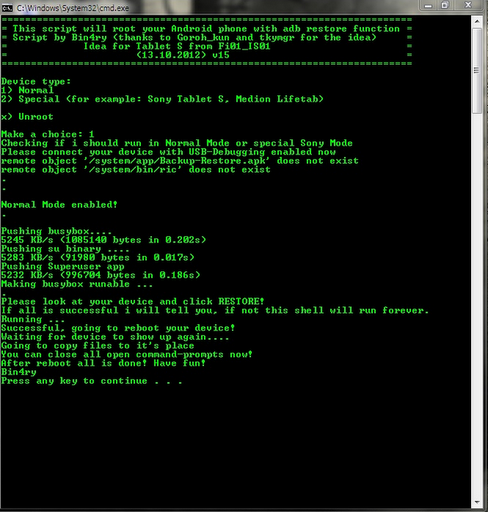
5 It will root automatically and will display as above.
6 When done, press any key
7 When Rooted, then shout 'Yippy, Rooted My Lava XOLO A700'
Wait..... See this awesome list of Tweaks/Mods for Lava XOLO A700 here- Click ME







{ 71 comments... read them below or add one }
Thanks ! easyli rooted my lava a700 .Thanks
Welcome!
Thanks work for me
hmmm welcome!
What About custom rom does it available for xolo a700?
theres no custom roms available for Lava XOLO A700 till now.
How to unbrick my phone if by chance it gets bricked ??
u need to flash a stock or custom rom...use recovery which i posted....see blog rolls
Hey rohan, thank you so much for the perfect description and links. Actually I saw this method in xda too but was confused a bit also the main problem for me there was no proper download links. Tried 100s of times but failed to download from there. At last found this and am very much pleased to tell you that I rooted my xolo a700 successfully. Thank you again.
What's the use of that Android. Rar file?
aha! extract it and u will seee ".android" folder, push it where i said above! they are universal ADB (USB) drivers!)
Hey How about Rooting A800?? will this process work??
is it mtk? specs?
Recently bought Xolo B700 for its battery capacity(3450mah), which has the same processor platform as A700. So, tried the method here and the rooting went smooth as butter. Thank You Rohan.
Must also say this method will work for all mobiles, having MTK 6577 platform inside (look for the processor by installing android system info .apk in the mobile). That's why you will find this method already posted much earlier, elsewhere on the internet for other same platform devices. People like Viraj above can find this information useful.
Just an addendum to my earlier post.
In fact, those of you wanting, can even flash CWM recovery for A700 and other such MTK 6577 processor devices (mainly for facilitating a nandroid backup) by following the procedure described for Micromax A110 Canvas, easily found by googling. A small warning though: cannot revert back to stock recovery after that because I don't think it is available as yet. And of course, as Rohan has said here, there are still no custom ROMs available for A700 (or B700 in my case).
Thanx Mohan
Welcome @mohan for commenting and helping users *We are not responsible for ANY bricked devices.
how much time it'll take after hit restore on device..???
@Nihar- not more than 10 minutes.
thanks. ..
welcome...
Thanks man! you really rocks
Welcome @Anonymous!
its actually not goin any further.... how people found it so easy?? it stops at daemon started successfully and nothing happens next.
as u mentioned. i have placed .android folder in c:\users\myaccount
started USB debugging mode and started that batch script wit option 1. nothing happnd.
its actually not goin any further.... how people found it so easy?? it stops at daemon started successfully and nothing happens next.
as u mentioned. i have placed .android folder in c:\users\myaccount
started USB debugging mode and started that batch script wit option 1. nothing happnd. please help.
you haven't installed drivers dude. u need to install stock drivers! disable USB debugging, connect USB u will see drivers and install 'em! if u don't see then try same with ENABLING USB debugging! Goood luck.
but mate can u please tell me what are the chances of getting bricked??
1 more thing i connect by default as media device. should i connect as usb storage??
ok. windows driver installaion dialog box appeard. saying usb composite device, mass storage device, android adb interface, xolo a800 usb device, all as ready to use.
did. script worked as it showed.. but i didnt get superuser
wats that restore option which had popped up??
der gets problem while copying files in its place.. it fails to mount. i get mount: permision denied(are you root?) . next everything goes fine as it is shown in ur screenshot. what to do now?? i tried 4-5 times. shall i install superuser.apk manually??
nope no chances for bricking lava xolo a700 but its on your headache if u bricked.
didn't gotcha
you should try again...restore option makes device un-root..
yes..!! give a shot..i don't think so.
where is the link for unbricking??i cant find it.....
you can contact me on fb, i will help u un-bricking it.
Ohk.. i got it... only Phone lock was a problem... this time when phone restarted i immediately unlocked it... n thus all went smoothly n i got superuser access... Thanks Rohan
Can you please post steps to unbrick xolo a700
flash CWM and install stock ROM!!
It is working rohan. Thank you.
welcome anony!
Hello sir....my a700 is bricked...it shows the xolo boot screen and shuts down....how can I access the cwm flash option....from where to get the stock rom....pls help.
Thanx a ton....for this easy way to root.....worked fine.....also installed cwm recovery!!...m gonna try the new xtrance room too.
If I install the new xtrance rom....then would I need to root my phone again...and install cwm recovery again
hey rohan i bricked my phone how to unbrick it plzz help me
nope
what you did? explain? u have CWM?
i installed xtrance rom and my phone got brick it just boot up with logo and restarts simultaneously
dude plzz reply fast i need my phone back ;(
you made nandroid backup?? okay, wipe data and restart..it may fix...
i didnt made any backup,plzz help me bro!
bro its not going in any mode its just keep on restarting :(
how to upgrade to jelly bean after rooting xolo a 700??
Lava XOLO A700 does not have JellyBean update
hey, if it reboots means it cannot load android but if the same on recovery then u need to ask xolo a700 devs because i don't have this device.
Then are their any custom roms??
i bricked my lava xolo a700 phone while installing custom rom..please help me ..what to do now??it just restarts and nothing goes ahead..
rohan even i want to unbrick my phone plzz help dude!
aha! you are on the same boat...okay, one of you can ask the developer of this ROM for nandroid backup. he will surely give you!! ask him...:) his profile- http://forum.xda-developers.com/member.php?u=4481762 you can also ask for unbrick :)
Hi Rohan pls give a step by step guide to unbrick using fastboot method mentioned above
My phone keeps on restarting....i cant even get into recovery mode!!!
I have downloaded Android Sdk and ICS 4.0.4 image from SDK manager.
Now what to do??....further step to install fastboot??....please reply...i dont want to loose this phone..:-/
This comment has been removed by the author.
Thanks mohan,
but it is not installing recovery on my xolo b700
what should i do??
Better if you ask Lava XOLO a700 developers cuz it was just a hope. You need not to install fastboot. Ah! no recovery=very less hope. Is it MTK device?
i downloaded android.rar and after i ran the batch file it showed path specified not found.
???? placed .android folder at correct place? (you need to extract ".android" folder first.)
the zip folder was downloaded in D drive . is it okay or shall i cut it and paste it into C drive
Xolo a700 jelly bean update possible or not ?
Yep but this is a port ROM so many things are not working. http://geekyzz.blogspot.in/2013/05/collection-of-mods-for-lava-xolo-a700_11.html
see in this.
U need to place in C:>Users>YourUserName and reboot.
Hi, Sanket, did you unbrick your device, pls let me know becoz even am facing the same problem, recovery is deleted...
did you unbrick your device, even am facing the same problem, let me know if any help
Post a Comment