How to root Micromax A68 4.0 Smarty? is what you searching? if yes then you are at right place. I will show you how to root micromax a68 4.0 smarty. I am creating this guide on public demand. This device has very less rooting guides so i thought let's make 1 guide and help people to root thier Micromax A68 4.0 Smarty.
Micromax A68 4.0 Smarty is very smart, fast android device. It comes with 4 Inches of display screen which makes your gaming better. Smarty has 1 Ghz processor which improves your gaming experience. 1Ghz CPU is very common these days but still it is faster than other 1Ghz devices like Micromax A87 Ninja 4, Micromax A57 Ninja 3 etc. Micromax have released many gingerbread devices but GB is quite boring, but micromax a68 smarty 4.0 is powered with android 4.0 Ice Cream Sandwitch. Micromax only release Dual sim android devices because in India, almost every body is having 2 SIMs so Micromax A68 4.0 Smarty also supports dual sim standby sim cards. The camera is very nice with 5MP quality, 2592x1944 pixels and with 4x zoom which makes your pictures clear (if not using 4x zoom, if using zoom obviously, it will be some much blurred). As like Many Android is has Wi-fi, bluetooth. Most devices runs of 512 MB ram so this micromax a68 4.0 Smarty also runs on 512 RAM, i have micromax a87, it has 256 MB RAM ah..i know i can't even play temple run and other small HD games too without using RAMEXPANDER but this micromax a68 Smarty is having 512 MB Ram so less expectations of getting lags in android HD games (like temple run etc). So, micromax a68 Smarty is having nice specifications but it is kinda bore without rooting. Wait..don't leave reading..I will guide you how to root miromax a68 Smarty. Don't worry it will be easy enough.
Geekyzz is ~not~ responsible for your bricked Micromax A68 Smarty 4.0. Rooting voids your warranty, be careful while rooting your android device, if you did anything wrong and bricked Micromax A68 Smarty 4.0 its your responsibility but i will help you to unbrick your Micromax A68 Smarty 4.0, but please be careful while rooting.
What you need:
1 Bin4ry Rooting Toolkit, Bin4ry Rooting Toolkit XDA thread(on first post)
2 Micromax A68 4.0 Smarty.
3 Micromax A68's Battery charged upto 75%
4 Download .Android (its on .rar).
Extract android.rar in C:>Users>YourUserName and Reboot your computer.
Rooting Micromax A68 Smarty
1 Enable USB debugging in android by going, settings>Developer options>USB debugging, enable USB
debugging check box.
2 Download, unpack Bin4ry Rooting Toolkit into 1 folder
3 Double Click (Run): RunMe.bat

(Note: Open RunMe.bat not RunMe.sh)
4 Press "1" when launched, (Normal Mode) to root micromax a68 4.0 smarty.
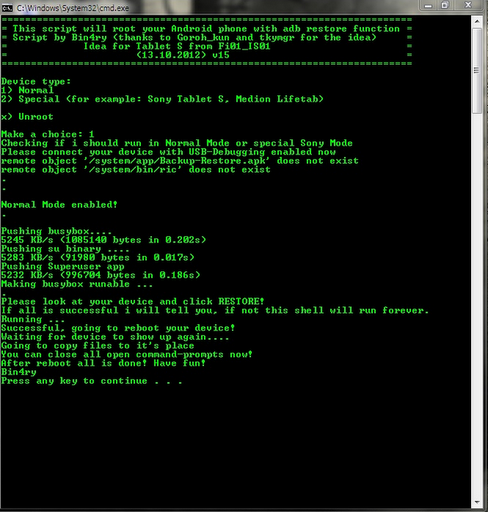
5 It will automatically root your micromax a68 4.0 smarty.
Micromax A68 4.0 Smarty is very smart, fast android device. It comes with 4 Inches of display screen which makes your gaming better. Smarty has 1 Ghz processor which improves your gaming experience. 1Ghz CPU is very common these days but still it is faster than other 1Ghz devices like Micromax A87 Ninja 4, Micromax A57 Ninja 3 etc. Micromax have released many gingerbread devices but GB is quite boring, but micromax a68 smarty 4.0 is powered with android 4.0 Ice Cream Sandwitch. Micromax only release Dual sim android devices because in India, almost every body is having 2 SIMs so Micromax A68 4.0 Smarty also supports dual sim standby sim cards. The camera is very nice with 5MP quality, 2592x1944 pixels and with 4x zoom which makes your pictures clear (if not using 4x zoom, if using zoom obviously, it will be some much blurred). As like Many Android is has Wi-fi, bluetooth. Most devices runs of 512 MB ram so this micromax a68 4.0 Smarty also runs on 512 RAM, i have micromax a87, it has 256 MB RAM ah..i know i can't even play temple run and other small HD games too without using RAMEXPANDER but this micromax a68 Smarty is having 512 MB Ram so less expectations of getting lags in android HD games (like temple run etc). So, micromax a68 Smarty is having nice specifications but it is kinda bore without rooting. Wait..don't leave reading..I will guide you how to root miromax a68 Smarty. Don't worry it will be easy enough.
Must Read:
Responsibility
Geekyzz is ~not~ responsible for your bricked Micromax A68 Smarty 4.0. Rooting voids your warranty, be careful while rooting your android device, if you did anything wrong and bricked Micromax A68 Smarty 4.0 its your responsibility but i will help you to unbrick your Micromax A68 Smarty 4.0, but please be careful while rooting.
What you need:
1 Bin4ry Rooting Toolkit, Bin4ry Rooting Toolkit XDA thread(on first post)
2 Micromax A68 4.0 Smarty.
3 Micromax A68's Battery charged upto 75%
4 Download .Android (its on .rar).
Extract android.rar in C:>Users>YourUserName and Reboot your computer.
Rooting Micromax A68 Smarty
1 Enable USB debugging in android by going, settings>Developer options>USB debugging, enable USB
debugging check box.
2 Download, unpack Bin4ry Rooting Toolkit into 1 folder
3 Double Click (Run): RunMe.bat

(Note: Open RunMe.bat not RunMe.sh)
4 Press "1" when launched, (Normal Mode) to root micromax a68 4.0 smarty.
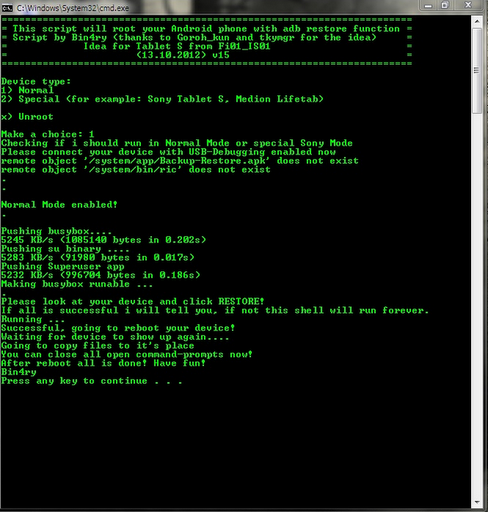
5 It will automatically root your micromax a68 4.0 smarty.
Note: When it is rooting, please do not disconnect your USB.
6 When done, press any key (ah..don't ask me where is "any key" lol).
7 When Rooted, then shout 'Yippy, Rooted My Micromax A68 4.0 Smarty!'
6 When done, press any key (ah..don't ask me where is "any key" lol).
7 When Rooted, then shout 'Yippy, Rooted My Micromax A68 4.0 Smarty!'
----------------------------------
After Rooting Micromax A68 Smarty you can install custom rom in your a68 4.0 smarty-







{ 21 comments... read them below or add one }
Hey thanks man .It working for me xD
CAN YOU MAKE A VIDEO ON IT? PLEASE!
DUDE u need video on this lol? this is tried by many! this is easy...i dun hv a68 sorry...if u stuck at any part, comment here!
I wanted to know if I have to install any drivers before rooting
yep u need to copy android folder and then install drivers of your a68..then root :)
Do the drivers get installed automatically after connecting the phone to the PC or do I have to download it from from the net?
Nope! u need to enable USB debugging, then connect your micromax a68 after u will connect you will see a software popup, select it and install it! accept all warnings
Thanks =D
No problem :D
Can you tell me how to overclock my A68?
It cannot be overclocked, it can be if someone can make custom kernel with overclock support! like of micromax a110 canvas 2 by varun chitre
PLEASE MAKE A VIDEO .... I AM UNABLE TO ROOT MY A68 ....I HAVE TRIED 20 times it still doesnt work
dude it is too easy..tell me where u stucked!?
I followed all the steps AS STATED IN THE DIY ARTICLE , BUT IT DOESN'T ROOT MY DEVICE IN ANY WAY
u need to install drivers first...! disable USB debugging! connect usb (don't mount) you will see drivers and install them (or try with mounting SD card). Make sure u placed .android folder
Thanks !! Got it .... BUT I have 1 more question ... the command prompt said "pushing busy box" but i can only see the SUPER SU app ...IS IT A PROBLEM ?? THANKS AGAIN
nope, it is not problem! :D it means rooted and you have busybox installed :D
Thanks again
Hey guys can anybody help me....i am confused...should i install cwm first???
Or root my fone first???
What does stock rom do???
Please help me...i have brought an android for da first tym...pls
Hey i hv rooted my phone...nw wt shd i do???
I hv to install cwm now???
N den a custom rom..which is da best rom???
Cn u help me wid dis please....
yes CWM install then custom rom ah..don't know but i posted once this rom for mmx a68- http://geekyzz.blogspot.com/2013/02/cool-mp-rom-for-micromax-a68-smarty.html cool mp rom, don't know the best once.
Post a Comment