'How to root micromax a89' is what you are searching? If yes then your search is ended here i will show you how to root micromax a89. Micromax A89 is very awesome device which comes with dual core 1 GHz. Dual Core increases android power too much, none of application lags, very very less lags.
Micromax A89's Benchmark is more than of Micromax A110 Canvas 2. Rooting Micromax A89 is an easy process. This device has 4 inches of WVGA screen. Most of micromax devices rolls with 256 MB which makes phone useless but this phone comes with 512 MB ram which increases your multitasking, gaming experience. Micromax A89 is popular device and it also supports 3MP awesome camera which takes your pictures very nice. But hey, can you customize your device, can you install any custom rom or any other things without rooting your device? Obviously your answer would be No so let us begin the journey of 'How To Root Micromax A89- Easy way-'
Responsibility
Geekyzz is ~not~ responsible for your bricked Micromax A89. Rooting voids your warranty, be careful while rooting your android device, if you did anything wrong and bricked Micromax A89 its your responsibility but i will help you to unbrick your Micromax A89, but please be careful
while rooting.
Micromax A89's Benchmark is more than of Micromax A110 Canvas 2. Rooting Micromax A89 is an easy process. This device has 4 inches of WVGA screen. Most of micromax devices rolls with 256 MB which makes phone useless but this phone comes with 512 MB ram which increases your multitasking, gaming experience. Micromax A89 is popular device and it also supports 3MP awesome camera which takes your pictures very nice. But hey, can you customize your device, can you install any custom rom or any other things without rooting your device? Obviously your answer would be No so let us begin the journey of 'How To Root Micromax A89- Easy way-'
Must See:
Responsibility
Geekyzz is ~not~ responsible for your bricked Micromax A89. Rooting voids your warranty, be careful while rooting your android device, if you did anything wrong and bricked Micromax A89 its your responsibility but i will help you to unbrick your Micromax A89, but please be careful
while rooting.
Requirements:
Bin4ry Rooting Tools
Micromax A89
USB
USB
How to Root Micromax A89-
1 Download Bin4ry Rooting Tools and unpack it in any folder.
2 Enable USB debugging on Micromax A89 by- Settings>Applications>Development>Usb debugging (tick it).
3 Now, connect your Micromax A89 to your computer or laptop (do not mount SDcard while connecting).
4 Drivers would install it-self if it does not it may display you to install. If it does not display follow this guide- Click ME
5 After installing drivers of micromax a89, open Place where you extracted Bin4ry Rooting toolkit (Folder name could be anything, it depends on what you named, stock name is "Root_script_by_Bin4ry_v17".
6 Open file 'RunMe.bat'.

2 Enable USB debugging on Micromax A89 by- Settings>Applications>Development>Usb debugging (tick it).
3 Now, connect your Micromax A89 to your computer or laptop (do not mount SDcard while connecting).
4 Drivers would install it-self if it does not it may display you to install. If it does not display follow this guide- Click ME
5 After installing drivers of micromax a89, open Place where you extracted Bin4ry Rooting toolkit (Folder name could be anything, it depends on what you named, stock name is "Root_script_by_Bin4ry_v17".
6 Open file 'RunMe.bat'.

7 It will open command prompt which will consist of the script, now choose normal mode ( enter 1 ) and hit enter for rooting micromax a89.
8 It will root your micromax a89 and follow on screen instructions. Your Micromax A89 might root 1-2 times while rooting your Micromax A89 because it needs to install superuser APK and some files. So please kindly, wait.
9 When it is done, shout 'Yippy, I have Rooted My Micromax A89'.
*Now, you can install Any Application which requires root or anything! Enjoy!*
Now, install best custom rom for micromax a89- Xtreme- Mod 4
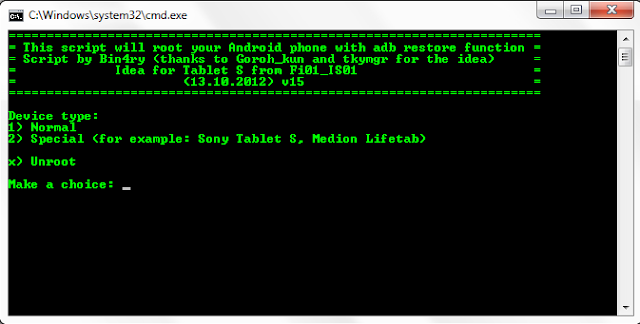






{ 2 comments... read them below or add one }
i have damaged my phone while rooting pls help
okay, don't worry...device not booting? or what happened? explain please.
Post a Comment