"how to root micromax a110 canvas 2" is you searching? if yes then you are at right place i will tell you how to root micromax a110 canvas 2 and install clockworkmod in it. Rooting Micromax A110 Canvas 2 is easy but please don't do anything wrong while rooting micromax a110 canvas 2. Micromax A110 Canvas 2 was released in December 2012, many people have rooted their a110 canvas 2 and many haven't rooted yet. But Micromax A110 Canvas 2 can be rooted easily. After rooting there are many custom roms, custom kernel available for your Micromax A110 Canvas 2. Micromax A110 Canvas 2 is very popular device, and was on top of GSMARENA and it's record is too old also. Micromax A110 Canvas 2 has 512MB Ram, Dual Core 1GHZ Cortex-A9 SoC with GPU- PowerVR SGX 531 GPU. It comes with Ice Cream Sandwitch but wait.. it can be updated to jellybean if you root your micromax a110 canvas 2 with many many roms. There are so beautiful custom roms available for your Micromax A110 Canvas 2 like- Suvi v5.1, JMP v6, S.E.M.I v4, all there roms are available for Micromax A110 canvas 2. But let us root first to install all these custom roms. So i am presenting guide to root, follow it to root canvas 2-

Responsibility
I am ~not~ responsible for your bricked Micromax A110 Canvas 2. Rooting voids your warranty, be careful while rooting your android device, if you did anything wrong and bricked Micromax A110 Canvas 2 its your responsibility but i will help you to unbrick your Micromax A110 Canvas 2.
How to Root Micromax A110 Canvas 2
1 Download Bin4ry Rooting Tools and unpack it
2 Enable USB debugging on your android device by- Settings>Applications>Development>Usb debugging (tick it).
3 Now, connect your Micromax A110 Canvas 2 to your computer or laptop (do not mount SDcard while connecting).
4 Drivers would install it-self if it does not it may display you to install. If it does not display follow this guide- Click ME
5 After installing drivers, open Place where you extracted Bin4ry Rooting toolkit (Folder name could be anything, it depends on what you named, stock name is "Root_script_by_Bin4ry_v17".
6 Open file 'RunMe.bat'
Responsibility
I am ~not~ responsible for your bricked Micromax A110 Canvas 2. Rooting voids your warranty, be careful while rooting your android device, if you did anything wrong and bricked Micromax A110 Canvas 2 its your responsibility but i will help you to unbrick your Micromax A110 Canvas 2.
How to Root Micromax A110 Canvas 2
1 Download Bin4ry Rooting Tools and unpack it
2 Enable USB debugging on your android device by- Settings>Applications>Development>Usb debugging (tick it).
3 Now, connect your Micromax A110 Canvas 2 to your computer or laptop (do not mount SDcard while connecting).
4 Drivers would install it-self if it does not it may display you to install. If it does not display follow this guide- Click ME
5 After installing drivers, open Place where you extracted Bin4ry Rooting toolkit (Folder name could be anything, it depends on what you named, stock name is "Root_script_by_Bin4ry_v17".
6 Open file 'RunMe.bat'
7 It will open command prompt which will consist of the script, now choose normal mode ( enter 1 ) and hit enter.
8 It will root your micromax a110 canvas 2 and follow on screen instructions. Your Micromax A110 Canvas 2 might root 1-2 times while rooting your Micromax A110 Canvas 2 because it needs to install superuser APK and some files.
9 When it is done, shout 'Yippy, Rooted My Micromax A110 Canvas 2'.
Installing ClockWorkMod Recovery in Micromax A110 Canvas 2- Optional
1 Download ClockworkMod recovery- click here
2 Download Mobile Uncle Tools - click here
3 Unzip recovery.zip and extract recovery.img and place in SDcard
4 Install Mobile Uncle Tools APK in your Micromax A110 Canvas 2.
5 Select Recovery mode in mobile uncle tools and select recovery.img which you copied to your SDcard.
6 The application will flash your clockworkmod recovery in Micromax A110 Canvas 2.
Now, your device has flashed clockworkmod recovery, so you can flash many custom roms to your device, there are many roms available for your Micromax a110 Canvas 2. See list of some of the most beautiful and demanded roms available for your micromax a110 canvas 2-

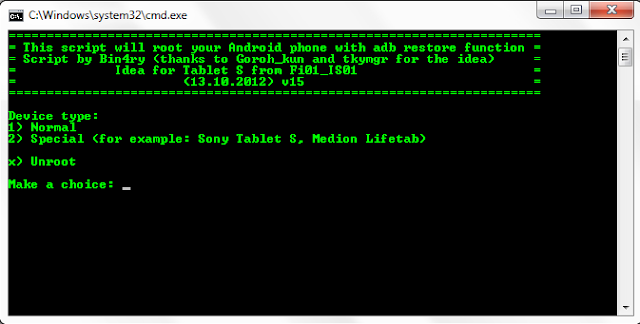






{ 4 comments... read them below or add one }
this is not working with jelly bean
oh! thanks for informing..
how access in jellybean 4.1.1 root acces ?????
Which is the best lag free everything working (3g wifi Bluetooth gps) rom without any problems ..or crashes custom rom with touchwiz interface .....plz tell me .... thanks rohanji ...
Canvas 2 user
Post a Comment