How to Root Karbonn A21 or Rooting Karbonn A21 is what you searching? if yes then you are at right place. I am gonna show you how to root karbonn a21 easily but be careful while rooting karbonn a21 still we are here to help you. Karbonn A21 is a great phone. My friend on facebook has it so i got to know of this awesome karbonn a21. This Karbonn A21 is having screen of 4.5 Inches which is obviously capacitive screen. The Gaming, multitasking etc experience is very cool because it is powered with 1.2 GHz Dual Core Qualcomm Snapdragon Processor which is really amazing fast and cool processor which is like ah..Bullet train haha...just kidding not that much fast but really it is fast and the 1.2 GHz Dual Core Qualcomm Snapdragon Processor just cannot make Karbonn A21's Multitasking experience and multitasing experience cool it need to be powered with a cool RAM, and yeah Karbonn A21 is having 512 MB of RAM which is Okay but other specifications are nice so it should be 1 GB. The Camera is most important thing for school students, college students and other people who use their phone for clicking pictures, the camera is 5.0 Mega Pixels Camera with Auto Focus and LED Flash and 4x ZOOM which clicks really nice pictures. You can play many videos which are supporting these types of extensions- MP4, 3GP, AVI, H.263, H.264 (you can play almost all extensions by 3rd party video players). The Android version is Android 4.0 (Ice Cream Sandwitch) and not 4.1 (JellyBean) which is a one type of PROC but haha much better than OLD 2.3 (GingerBread) (i am using and it is just a HECK). But when it comes at the point of price then it is Better than Micromax A110 Canvas 2 but Canvas 2 has got many many custom roms whereas Karbonn A21 does not have much like of Micromax A110 Canvas 2. Ah, lets see how to root Karbonn A21 by the powerful Bin4ry Tool
Responsibility
Geekyzz is ~not~ responsible for your bricked Karbonn A21. Rooting voids your warranty, be careful while rooting your android device, if you did anything wrong and bricked Karbonn A21 its your responsibility but i will help you to unbrick your Karbonn A21 , but please be careful while rooting.
Requirements-
1 Karbonn A21
2 Karbonn A21's battery charged upto 70%
3 Karbonn A21's Drivers
How To Root Karbonn A21-
What you need to root Karbonn A21
1 Bin4ry Rooting Toolkit, Bin4ry Rooting Toolkit XDA thread(on first post)
2 Karbonn A21 (No download link for Karbonn A21 :P)
3 Download .Android (its on .rar).
Extract android.rar in C:>Users>YourUserName and Reboot your computer.
Rooting Karbonn A21-
How to Root Karbonn A21-
1 Enable USB debugging on Karbonn A21 by going, settings>Developer options>USB debugging, enable USB debugging check box.
2 Download, unpack Bin4ry Rooting Toolkit into 1 folder
3 Double Click (Run): RunMe.bat

(Note: Open RunMe.bat not RunMe.sh)
4 Press "1" when launched (Normal Mode)
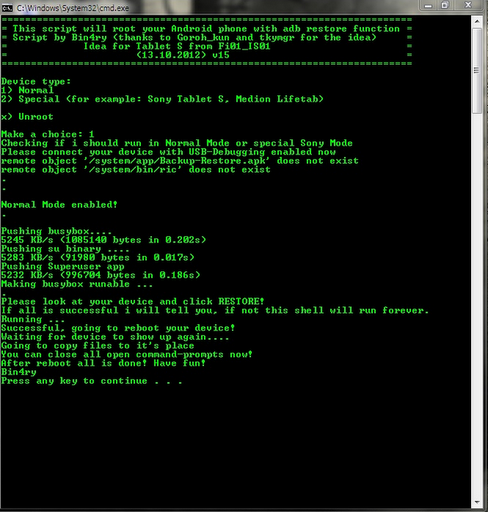
5 It will root automatically and will display as above.
6 When done, press any key
7 When Rooted, then shout 'Yippee, Rooted My Karbonn A21'





{ 12 comments... read them below or add one }
sucessfully rooted my karbonn a21!!!!! yipee! ;)
yipee first proof haha!
pls. upload karbonn a21 rooting video
Sorry man i cannot! it is damn easy to do yar! if u stuck at anything please ask me! in comments!
This comment has been removed by a blog administrator.
Arun Arora- sorry, no links from other sites.
my device a21 doesn't connect plz help...
@Sagar- aha! u need to install stock drivers! disable USB debugging, connect USB u will see drivers and install 'em! if u don't see then try same with ENABLING USB debugging! Goood luck.
Can I use this method for Karbonn s1 Titanium ?????
I think yeS! but try at your risk!...if it is not MTK then this rooting guide will work in Karbonn S1 Titanium too!
How....?????
Obviously! by this guide...it is so easy dude!
Post a Comment