'How to Root Micromax A87 Ninja 4.0' is what you searching? if yes then you are at right place. Micromax A87 is very good device. It has WVGA screen (4 inches screen). It comes with 1 GHz CPU which makes your gaming experience very awesome and overall improvement in your android device. Micromax A87 has a problem, which is of too much less ram. The ram available for Micromax A87 is just 256 MB whereas other high end and devices have 512 MB Ram or 1GB Ram. But the price is too much affordable, it is just of 5.5K or something. It's GPU is very powerful. It runs on Android 2.3 (GingerBread) which is old, but you can do many things like customizing your micromax a87. Micromax A87 Rocks after you install RAMEXPANDER and increase your micromax a87's Ram, yeah! you can increase ram of your micromax a87 ninja 4.0. Many sites will tell you to download android SDK which some users cannot download, but here, i am gonna provide ".android" folder to you!

Responsibility
Geekyzz is ~not~ responsible for your bricked Micromax A87 Ninja 4.0. Rooting voids your warranty, be careful while rooting your android device, if you did anything wrong and bricked Micromax A87 Ninja 4 its your responsibility but i will help you to unbrick your Micromax A87 Ninja 4, but please be careful while rooting.
How to Root Micromax A87 Ninja 4.0
What you need to root Micromax A87 Ninja 4.0
1 Bin4ry Rooting Toolkit, Bin4ry Rooting Toolkit XDA thread(on first post)
2 Micromax A87 Ninja 4.0 (No download link for Micromax A87 Ninja 4.0 :P)
3 Download .Android (its on .rar).
Extract android.rar in C:>Users>YourUserName and Reboot your computer.
Rooting Micromax A87 Ninja 4.0-
How to Root Micromax A87 Ninja 4.0-
1 Enable USB debugging on Micromax A87 Ninja 4.0 by going, settings>Developer options>USB debugging, enable USB debugging check box.
2 Download, unpack Bin4ry Rooting Toolkit into 1 folder
3 Double Click (Run): RunMe.bat

(Note: Open RunMe.bat not RunMe.sh)
4 Press "1" when launched (Normal Mode)
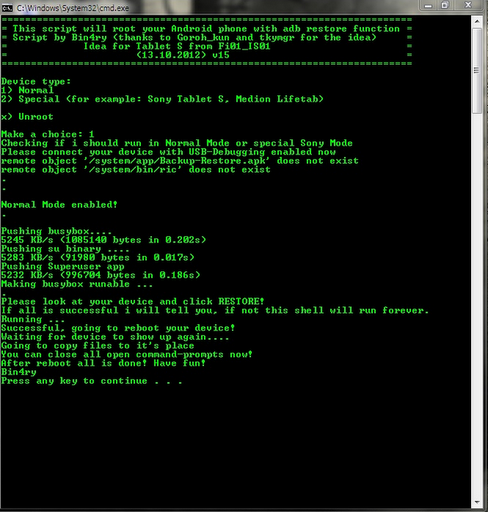
5 It will root automatically and will display as above.
6 When done, press any key
7 When Rooted, then shout 'Yippee, Rooted My Micromax A87 Ninja 4.0'
Responsibility
Geekyzz is ~not~ responsible for your bricked Micromax A87 Ninja 4.0. Rooting voids your warranty, be careful while rooting your android device, if you did anything wrong and bricked Micromax A87 Ninja 4 its your responsibility but i will help you to unbrick your Micromax A87 Ninja 4, but please be careful while rooting.
How to Root Micromax A87 Ninja 4.0
What you need to root Micromax A87 Ninja 4.0
1 Bin4ry Rooting Toolkit, Bin4ry Rooting Toolkit XDA thread(on first post)
2 Micromax A87 Ninja 4.0 (No download link for Micromax A87 Ninja 4.0 :P)
3 Download .Android (its on .rar).
Extract android.rar in C:>Users>YourUserName and Reboot your computer.
Rooting Micromax A87 Ninja 4.0-
How to Root Micromax A87 Ninja 4.0-
1 Enable USB debugging on Micromax A87 Ninja 4.0 by going, settings>Developer options>USB debugging, enable USB debugging check box.
2 Download, unpack Bin4ry Rooting Toolkit into 1 folder
3 Double Click (Run): RunMe.bat

(Note: Open RunMe.bat not RunMe.sh)
4 Press "1" when launched (Normal Mode)
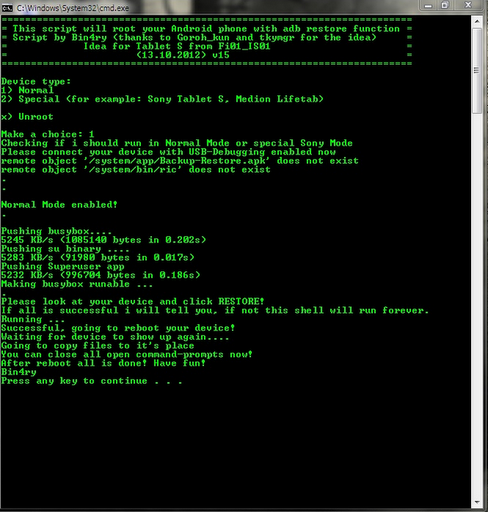
5 It will root automatically and will display as above.
6 When done, press any key
7 When Rooted, then shout 'Yippee, Rooted My Micromax A87 Ninja 4.0'
After install recovery, you can install many roms and many mods like-





{ 25 comments... read them below or add one }
my Micromax a87 is not showing in unlock root..
its asking for drivers
you have provided unlock root 3.41 but where is the registration code for it?????
i can't give you registration codes! i don't post warez on my site, google them if you want.
u should mention it that its not free version i just wasted my time + 39mb of data on that 3.41 unlock root shit.
Ok, give me the product version you using. I will fgive you serials....don't be harsh dude.
it works...it rooted my micromax a87 ninja 4
oh! ok nice, please visit my site for new tricks and tweaks :)
perfectly worked for rooting my Micromax a87 ninja.. thanks brother..
welcome brother :D
how can i find code of unlockroot pro 3.41
Google :D
Nice one, working. Thanks.
its great post ...thanks
3.4.1
Could you provide serial key for version 3.41
http://www.tusfiles.net/3fajyna0ipqr
Unlock Root pro with serial key.
welcome and thank.... *
Welcome.
Hi Rohan,
Thanks Dude. It was quite simple and i have rooted my phone. Now what next? Can you please advise me? I saw something as RAM Expander...Do i need to buy that?
Thanks:)
Abu
First thanks for nice comment...for RAM Expander...if you don't want to spend your money, email me- royalgamer.blog@gmail.com..i will link u free version.
abu_link@yahoo.co.in
hmm..will mail uh soon...
hey it takes too much of time to download can i use another unlockroot version buddy.. coz i am unable to download it.
mmm.....yes..any version will work.
hey please sent me the key for unlockrootpro v3.4.1 please
Post a Comment