How to Root Karbonn A6 or rooting Karbonn A6 is what you searching. If yes then your search ends here!, this is a guide i made today because of overwhelming demand by people. I got 20+ request from E-mails, in comments, in facebook etc etc so i am creating this guide.
* THIS IS FIRST GUIDE FOR ROOTING KARBONN A6 AND RELEASED BY GEEKYZZ *
Hi guys, Karbonn A6 is an amazing device 4 Inch IPS Display with 800x480 pixels which can make your touching like you are touching on butter! 4 inches for only you to play HD games with awesome big display for great experience for you. The Android version in Karbonn A6 is Android 4.0 which is really nice for users who are on GingerBread and want to get a low-cost great device so they can experience ICS with low-cost which is amazing. I don't need to tell but, eh! it has capacitive touch technology which means just light touch for moving screen and multi-touch support! 1 GHz of processor is provided for you for your endless gaming which makes gaming experience and overall experience. But, only CPU (GHz) is not required to make gaming experience better! you need RAM, and the RAM is also nice, 512 MB of RAM which will allow you to play many HD games including popular HD games like, Temple Run: 2 etc etc but without lag. There are many devices in which HD games lag like my Micromax A87, Micromax A57 etc etc which are having 256 MB of RAM. 5 MegaPixels of Rear Camera with Flash support and front camera of 0.3 MegaPixels which is really awesome that 5 MegaPixles camera, and it can capture really nice pictures but where is nice 5 MP camera there is bad 0.3 MegaPixels camera which is really bad for a nice phone having 0.3 MP of front camera. Oh! you have 2 SIMs? if yes then Karbonn A6 is perfect for you because it has Dual-SIM support (Dual-standby!). But if you have 3g then you will think this device just a crap. Karbonn A6 does not have 3g supports which is really bad! Okay, lets see how to root Karbonn A6-
Note:
This is not tested among users, it cannot brick your dive but read responsibility, i am saying that it will not surely brick Karbonn A6 but its on your head. It haven't tested yet but i know it gonna work! so try and report!
Removing Lag from HD games android
Fixing Google Play Store application can't download error
Using Chainfire 3d to improve gaming experience | Remove lags from HD games
Responsibility
Geekyzz is ~not~ responsible for your bricked Karbonn A6. Rooting voids your warranty, be careful while rooting your android device, if you did anything wrong and bricked Karbonn A6 its your responsibility but i will help you to unbrick your Karbonn A6, but please be careful while rooting.
Downloads
1 Bin4ry Rooting Toolkit, Bin4ry Rooting Toolkit XDA thread(on first post)
2 Karbonn A6 (No download link for Karbonn A6:P)
3 Download .Android (its on .rar).
Extract android.rar in C:>Users>YourUserName and Reboot your computer.
Rooting Karbonn A6 -
How to Root Karbonn A6 -
**Before Rooting Karbonn A6, Disable USB debugging in android device if you enabled it (by going, settings>Developer options>USB debugging, disable USB debugging check box.) and now connect USB (don't mount SD card) and you will see drivers, now install em! if you do not see then enable USB debugging and then try this! if still you do not get drivers, continue this guide!**
1 Enable USB debugging on Karbonn A6 by going, settings>Developer options>USB debugging, enable USB debugging check box.
2 Download, unpack Bin4ry Rooting Toolkit into 1 folder
3 Double Click (Run): RunMe.bat

(Note: Open RunMe.bat not RunMe.sh)
4 Press "1" when launched (Normal Mode)
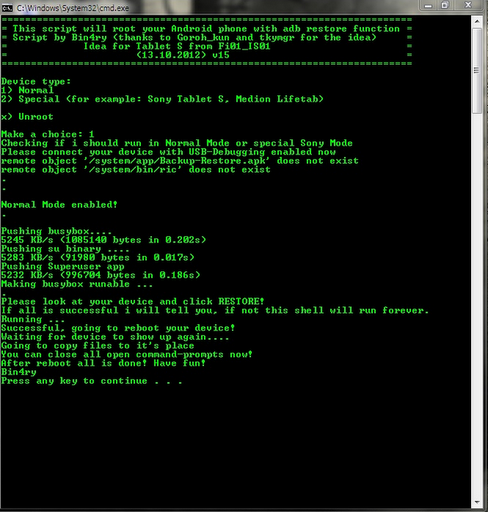
5 It will root automatically and will display as above.
6 When done, press any key
7 When Rooted, then shout 'Yippee, Rooted My Karbonn A6 '
If you rooted Karbonn A6 then please tell me that did you installed drivers or not! please it may help us! and if you need to discuss things of karbonn a6 then please go to its FACEBOOK GROUP- click me
* THIS IS FIRST GUIDE FOR ROOTING KARBONN A6 AND RELEASED BY GEEKYZZ *
Hi guys, Karbonn A6 is an amazing device 4 Inch IPS Display with 800x480 pixels which can make your touching like you are touching on butter! 4 inches for only you to play HD games with awesome big display for great experience for you. The Android version in Karbonn A6 is Android 4.0 which is really nice for users who are on GingerBread and want to get a low-cost great device so they can experience ICS with low-cost which is amazing. I don't need to tell but, eh! it has capacitive touch technology which means just light touch for moving screen and multi-touch support! 1 GHz of processor is provided for you for your endless gaming which makes gaming experience and overall experience. But, only CPU (GHz) is not required to make gaming experience better! you need RAM, and the RAM is also nice, 512 MB of RAM which will allow you to play many HD games including popular HD games like, Temple Run: 2 etc etc but without lag. There are many devices in which HD games lag like my Micromax A87, Micromax A57 etc etc which are having 256 MB of RAM. 5 MegaPixels of Rear Camera with Flash support and front camera of 0.3 MegaPixels which is really awesome that 5 MegaPixles camera, and it can capture really nice pictures but where is nice 5 MP camera there is bad 0.3 MegaPixels camera which is really bad for a nice phone having 0.3 MP of front camera. Oh! you have 2 SIMs? if yes then Karbonn A6 is perfect for you because it has Dual-SIM support (Dual-standby!). But if you have 3g then you will think this device just a crap. Karbonn A6 does not have 3g supports which is really bad! Okay, lets see how to root Karbonn A6-
Note:
This is not tested among users, it cannot brick your dive but read responsibility, i am saying that it will not surely brick Karbonn A6 but its on your head. It haven't tested yet but i know it gonna work! so try and report!
Must Read:
Fixing Google Play Store application can't download error
Using Chainfire 3d to improve gaming experience | Remove lags from HD games
Responsibility
Geekyzz is ~not~ responsible for your bricked Karbonn A6. Rooting voids your warranty, be careful while rooting your android device, if you did anything wrong and bricked Karbonn A6 its your responsibility but i will help you to unbrick your Karbonn A6, but please be careful while rooting.
Downloads
1 Bin4ry Rooting Toolkit, Bin4ry Rooting Toolkit XDA thread(on first post)
2 Karbonn A6 (No download link for Karbonn A6:P)
3 Download .Android (its on .rar).
Extract android.rar in C:>Users>YourUserName and Reboot your computer.
Rooting Karbonn A6 -
How to Root Karbonn A6 -
**Before Rooting Karbonn A6, Disable USB debugging in android device if you enabled it (by going, settings>Developer options>USB debugging, disable USB debugging check box.) and now connect USB (don't mount SD card) and you will see drivers, now install em! if you do not see then enable USB debugging and then try this! if still you do not get drivers, continue this guide!**
1 Enable USB debugging on Karbonn A6 by going, settings>Developer options>USB debugging, enable USB debugging check box.
2 Download, unpack Bin4ry Rooting Toolkit into 1 folder
3 Double Click (Run): RunMe.bat

(Note: Open RunMe.bat not RunMe.sh)
4 Press "1" when launched (Normal Mode)
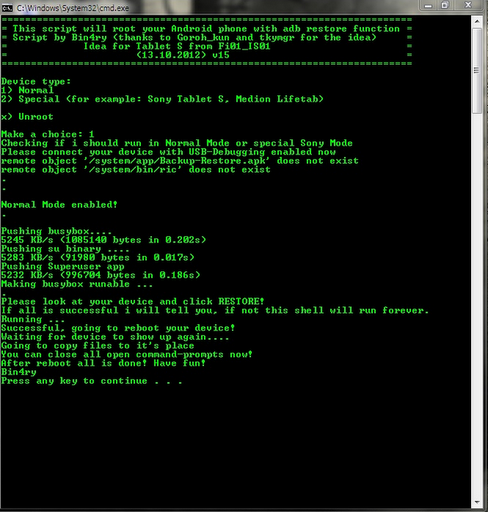
5 It will root automatically and will display as above.
6 When done, press any key
7 When Rooted, then shout 'Yippee, Rooted My Karbonn A6 '
If you rooted Karbonn A6 then please tell me that did you installed drivers or not! please it may help us! and if you need to discuss things of karbonn a6 then please go to its FACEBOOK GROUP- click me







{ 9 comments... read them below or add one }
where i will see drivers
by second methode "daemon started succesfully"
and nothing hapening.
mm? you will see a popup of drivers! if not then please come on team viewer etc with mE!
g-sensor is not working properly
the phone is somthing special.......plz first try it urself n then post a root
I DON'T OWN THIS DEVICE!
after rooting or before rooting? eh
Yes we suffer from driver problem lets see
hmmm
hmm..
Post a Comment