So lets begin with guide!-
Requirements-
1 Iphone 3g
2 that application which is for 4.3+
3 Text Editior application
4 Application installer (i use "i-funbox")
Responsibilty
I am not responsible for your bricked iphone 3g. You are trying EVERYTHING on your own risk. There is NO RISK AT ALL, but i am saying that if you done anything wrong and blamed me.
Guide-
1 Downlaod .IPA which you want to crack (google it!)
2 Make application name "APPLICATION-NAME.IPA" TO "APPLICATION-NAME.RAR" and open with extracting software for eg. winrar etc.
3 Open "application-name.rar" and goto "Payload">"application-name.app"
Search for "info.plist"
Now search for iOS version for which it is made for eg if application is for 4.3.1 search for "4.3.1" (Control+f)
5 make "4.3.1" or something to version you are using for example i am using "3.1.3" so i will rename to "3.1.3"
6 Rename "application-name.rar" to "application-name.ipa" and install by programs such as
i-funbox etc.
Note: all applications will not work maybe because they are compiled by new xcode by appliaction or it can run only in 4.3.1 Environment.
If you got application working, comment here that i got it working. There are many more tweaks which are too big for me to post.
Enjoy Cracking.
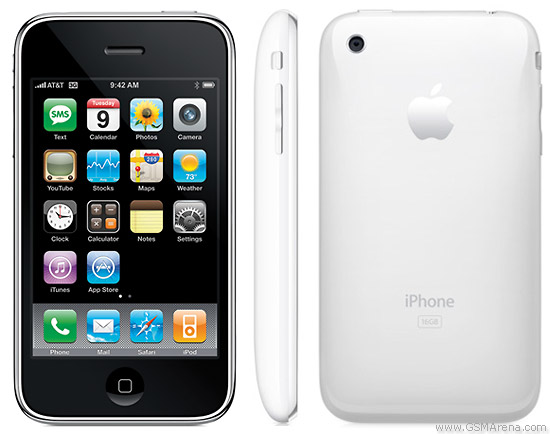











{ 2 comments... read them below or add one }
Can opegles 2 application also works in it? Thanks for this guide
No, it will not work, it needs OpenGL 2 hardware to work.
Post a Comment