Hi, Android is awesome OS but sometime you tthink it is boring? Switch to windows OS. You just need to click 3-4 times then you are in Windows 95 OS. This Is made by acervenky time ago i am just re-posting for some users who havent seen this awesome guide yet!
Lets Begin With Guide..!!
First of all, download them-
1 SDL APK
2 SDL data (Windows 95)
Remember-
I am not responsible for bricked SDcard or your Android Device. I have tried this by the way.
Follow this Guide---
1 Install SDL app.
2 Put a disk image of type “.img” of any operating system in SDL folder and rename it to “c.img” (tested : win 95/98/XP —————-other os like Ubuntu/redhat etc can also be used)
3 Run app named "LibSDL" and it will take a while then it will boot into windows 95 OS.
4 Enjoy!!..
Screenshots-
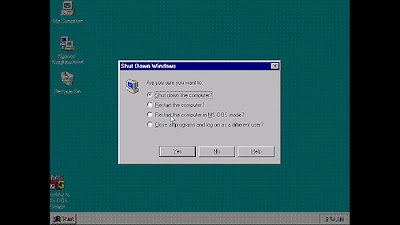
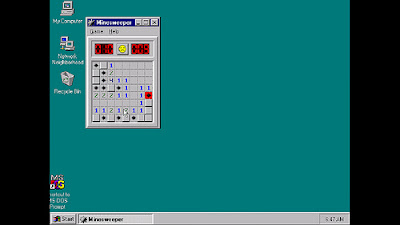

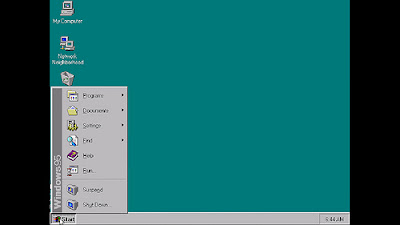

Note: You can install Ubunutu/Windows XP/Any OS by this guide but they will surely lag on low end devices.
Instructions :
- The screen works as touchpad to control the mouse cursor and volume up/down works as left/right click.
- You can also tap the screen to generate left click.(this does not work everytime)
- Back = BackSpace, Menu = Enter, left-upper corner click generates TAB
- left-lower corner click popups keyboard
( For a desktop like experience use this keyboard -> Hacker’s Keyboard )
-Create a folder called “HDD” on the root of your SDcard and put your softwares/files or anything in there. When you boot windows, then in “My Computer” you will see “d” drive which will have the “HDD” folder contents. So you can install/use them in Windows.
If you like this? Comment here for supporting!






{ 33 comments... read them below or add one }
Hey, will this work on my ace 2? Windows XP?
***u r0ck***
will mlabs launcher still work?? :P
Nope but when you will close the appliaction it will work. Make sure you are running with ramexpander or swapper
Nope, XP won't work. Try Windows 95
nice man works fine....
i have xp in iso how to get it in img file?
Hey but after this how to get android os back???
it is just an application, press home button and you are back :)
no, it won't work. Win XP will lag too much or may not even open!
bro now tell me where I get disc image of win 95???
1 SDL APK
2 SDL data (Windows 95) <<<<<<<its 95's img. ;)
but when I rename it to c.img and put in root of sd card in folder named SDL... the application libSDL did'nt run... what to do now??>:?
Make sure you have enough ram and make sure you have ROOTED!
Thanks man working awesome! you are amazing. Are you owner of dataapk also? Thanks.
Welcome, Yeah i am owner of dataapk too!
ya friend i have rooted my phone and tell me hoe much rom needed???
70-80-9 use ramexpander application
tell me one more thing.. SDL data jo ki RAR formet me hai ise hi c.img me rename krna hai na?>?
hey bro its working fine....... thaks... but my volume button is not responding as left or right click....
tap on screen and try. Ah volume button may not work becuz it is using too much ram maybe.
No, extract it with softwares like winrar/winzip/Androzip (for android) etc etc.
and bro one more thing i have made a folder named HDD in root of sd card but its not showing D drive in my computer... and what about right click??
dude right click some times work. Tap screen for right click (sometimes do not work). Dude if your phone is having internal SD/flash try putting "HDD" folder in that, if it is using SD then i can't help cause in mine, it is working.
Workin flawlessly on my mmx a87
hmmm :)
not working.every time closed automatically at 2nd screen.
device ram? which device?
micromax a45 avg ram 108mb swap file 640mb
Dude i don't think so! i runned this on my friend's Micromax A45 Punk! make sure you placed data right place!
can the windows 95 software run on it
Abhishek
can software made for windows 95 run on it.
Abhishek
Does it work on micromax a60 (2.2 updated)
I tried it, i tried many times and made memory free many times and i finally got it working but there will be many lags..and will be very slow.
Yeah, i think
Post a Comment