How to root karbonn a9+ or rooting karbonn a9+ is a question we gonna solve today in my blog, Geekyzz easily. As my every guide is written in easy words, same is this too..easy wording for new users.
Karbonn A9+ is a nice phone with awesome specifications. Karbonn A9+ has got IPS LCD capacitive touchscreen which is awesome screen and powered 16M colors which makes each and everything clear to you. The screen size is also very cool, 4 inches of screen with 480 x 800 pixels and obviously, multi-touch. The Ram of Karbonn A9+ is also good i.e. 512 MB which is nice but as you know there are many devices with 512 MB RAM so we cannot say that it is nice but 512 MB is also cool! you can play many HD games without root. I have Micromax A87 which is having 256 MB RAM and i can't even play temple run without flaw means i can play but having flaw even after swapping it to 512 MB RAM! so for me it is awesome. Here comes of processor and it is brilliant- Qualcomm MSM8255 Snapdragon chipset and Dual-core 1.2 GHz which makes your gaming experience, multitasking and overall experience very good. This makes your phone faster than micromax a110 canvas 2 and other same like devices. The camera of Karbonn A9+ is 5MP which is also good and with it mates 2592х1944 pixels, autofocus, LED flash and some features like Geo-tagging, face detection and the front camera is 1.3 MP which is better than other which are having 0.3 MP. The Android version is ice cream sandwitch (Android: 4.0) but better if it was JellyBean, but ICS is also very nice and cool. Here, GPU of Karbonn A9+ is Adreno 203 which is quite nice for gamers. aha! it has GPS! and other features are common all androids so lets see our main project on rooting Karbonn A9+, lets see further things-
Responsibility
Geekyzz is ~not~ responsible for your bricked Karbonn A9+. Rooting voids your warranty, be careful while rooting your android device, if you did anything wrong and bricked Karbonn A9+ its your responsibility but i will help you to unbrick your Karbonn A9+ , but please be careful while rooting.
Must Read:
Fixing Google Play Store application can't download error
What you need to root Karbonn A9+
1 Bin4ry Rooting Toolkit, Bin4ry Rooting Toolkit XDA thread(on first post)
2 Your Karbonn A9+ Charged battery up-to 70%
3 Download .Android (its on .rar).
Extract android.rar in C:>Users>YourUserName and Reboot your computer. (like mine is"rohan").
Rooting Karbonn A9+-
How to Root Karbonn A9+
1 Enable USB debugging on Karbonn A9+ by going, settings>Developer options>USB debugging, enable USB debugging check box.
2 Download, unpack Bin4ry Rooting Toolkit into 1 folder to root karbonn a9+
3 Double Click (Run): RunMe.bat

(Note: Open RunMe.bat not RunMe.sh)
4 Press "1" when launched (Normal Mode) for rooting karbonn a9+
Note: you can unroot karbonn a9+ after rooting by pressing X if you rooted and want to un-root.
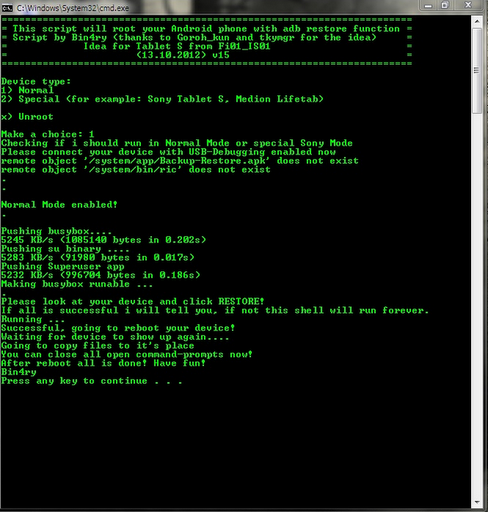
5 It will root automatically and will display as above.
6 When done, press any key
7 When Rooted, then shout 'Yippee, Rooted My Karbonn A9+'
So, now you have rooted your karbonn a9+ please comment here and share this guide!









