'How to Root Micromax A57 Ninja ' is what you searching? if yes then you are at right place. Micromax A57 is very good device. It has HVGA screen (3.5 inches screen). It comes with 1 GHz CPU which makes your gaming experience very awesome and overall improvement in your android device. Micromax A57 has a problem, which is of too much less ram. The ram available for Micromax A57 is just 256 MB whereas other high end and devices have 512 MB Ram or 1GB Ram. But the price is too much affordable, it is just of 5.5K or something. It's GPU is very powerful. It runs on Android 2.3 (GingerBread) which is old, but you can do many things like customizing your micromax a57. Micromax A57 Rocks after you install RAMEXPANDER and increase your micromax a57's Ram, yeah! you can increase ram of your micromax a57 ninja 4.0. Many sites will tell you to download android SDK which some users cannot download, but here, i am gonna provide ".android" folder to you!
I am not responsible for your bricked Micromax A57 Ninja 3, you are rooting this device by your own responsibility. If you come on comment "i bricked my micromax Micromx A57 Ninja 3 only by following this guide" i will laugh at you.
What you need
1 UnlockRoot
2 android.rar
Steps of micromax a57 ninja 3
What you need
1 Bin4ry Rooting Toolkit
2 Micromax A57 Ninja 3 (No download link :P)
3 Download .Android (its on .rar).
Extract android.rar in C:>Users>YourUserName and Reboot your computer.
Rooting Micromax A57 Ninja 3-
How to Root Micromax A57 Ninja 3-
1 Enable USB debugging in android by going, settings>Developer options>USB debugging, enable USB
debugging check box.
2 Download, unpack Bin4ry Rooting Toolkit into 1 folder
3 Double Click (Run): RunMe.bat

(Note: Open RunMe.bat not RunMe.sh)
4 Press "1" when launched (Normal Mode)
5 It will root automatically and will display as above.
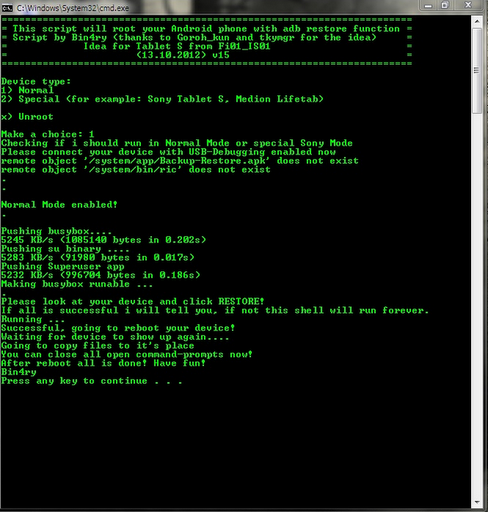
6 When done, press any key
7 When Rooted, then shout 'Yippy, Rooted My Micromax A57 Ninja 3'
7 It will do the rest of work by its own, do not remove USB or touch in android device.
8 When it is done it will show "Done!" (or something) then you can remove USB and your micromax a57 Ninja 3 is rooted now!
Enjoy! and comment here if you have any doubt!





{ 4 comments... read them below or add one }
thnx its working!!
Finnaly, one reply :)
is there any ics rom for micromax a57???????
nopee!
Post a Comment