How to root micromax a101 or rooting micromax a101 is a question of most of person having Micromax A101, so i will today show how to root micromax a101 in an easy way. So fasten your seat belts and be ready to see how we root micromax a101 easily!
Micromax A101 is a nice competitor of Micromax A110, Karbonn A21 and other phones in this range. Micromax A101 has 1GHz Dual Core Processor which makes android on finger tips and it is also powered with a great MB of RAM i.e. 512 RAM which makes your android flawlessly and with no lags so people will enjoy some HD games like The Amazing Spider-Man, Grand Theft Auto (GTA): Vice City/3, Need For Speed (NFS): Most Wanted/Hot pursuit/Shift, Temple Run: 1, 2, Brave, Oz, Angry Birds Space, Nova, Asphalt 6/7, Gangstar: 2/Rio, Fifa 13, PES 12, Fx Guru, Where's my Water/Perry, Subway Surfers, Cut The Rope etc. Oh! If the RAM and processor are rocking then can you play HD games in small screen size devices like Micromax A57? you can play but you will not get that amazing experience, so this device is having 5.2 Inches of screen which makes it Phablet (Phone+tablet= Phablet). The camera like always! eh! 5 MP with LED which makes nice pictures and the front camera is very poor, it is 0.3 VGA camera! 2 GB of inbuilt memory for your games, applications, music...if it is less then you can try SD card which is expandable up to 32 GB. Micromax A101 has Android 4.0 (Ice Cream Sandwitch) which is great and it has all other fundamental featuers of android devices like- 3G, Wi-Fi, Bluetooth 4.0 & GPS but, we are here to see that how to root Micromax A101 and not to discuss its features so lets see how to root micromax a101-

Fixing Google Play Store application can't download error
What you need
1 Bin4ry Rooting Toolkit, Bin4ry Rooting Toolkit XDA thread(on first post)
2 Micromax A101 (No download link :P)
3 Download .Android (its on .rar).
Extract android.rar in C:>Users>YourUserName and Reboot your computer.
Rooting Micromax A101-
How to Root Micromax A101-
1 Enable USB debugging in android by going, settings>Developer options>USB debugging, enable USB
debugging check box.
2 Download, unpack Bin4ry Rooting Toolkit into 1 folder
3 Double Click (Run): RunMe.bat

(Note: Open RunMe.bat not RunMe.sh)
4 Press "1" when launched (Normal Mode)
5 It will root automatically and will display as above.
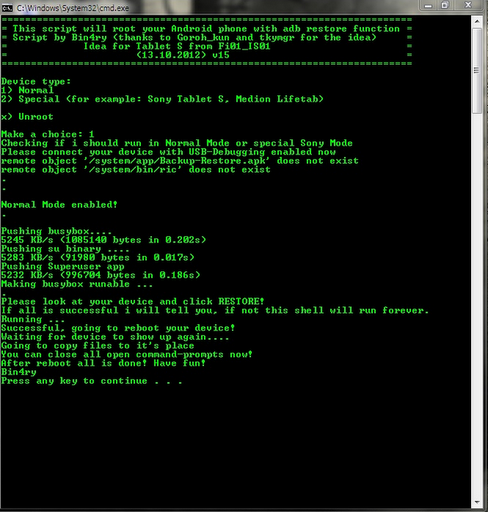
6 When done, press any key
7 When Rooted, then shout 'Yippy, Rooted My Micromax A101'
Micromax A101 is a nice competitor of Micromax A110, Karbonn A21 and other phones in this range. Micromax A101 has 1GHz Dual Core Processor which makes android on finger tips and it is also powered with a great MB of RAM i.e. 512 RAM which makes your android flawlessly and with no lags so people will enjoy some HD games like The Amazing Spider-Man, Grand Theft Auto (GTA): Vice City/3, Need For Speed (NFS): Most Wanted/Hot pursuit/Shift, Temple Run: 1, 2, Brave, Oz, Angry Birds Space, Nova, Asphalt 6/7, Gangstar: 2/Rio, Fifa 13, PES 12, Fx Guru, Where's my Water/Perry, Subway Surfers, Cut The Rope etc. Oh! If the RAM and processor are rocking then can you play HD games in small screen size devices like Micromax A57? you can play but you will not get that amazing experience, so this device is having 5.2 Inches of screen which makes it Phablet (Phone+tablet= Phablet). The camera like always! eh! 5 MP with LED which makes nice pictures and the front camera is very poor, it is 0.3 VGA camera! 2 GB of inbuilt memory for your games, applications, music...if it is less then you can try SD card which is expandable up to 32 GB. Micromax A101 has Android 4.0 (Ice Cream Sandwitch) which is great and it has all other fundamental featuers of android devices like- 3G, Wi-Fi, Bluetooth 4.0 & GPS but, we are here to see that how to root Micromax A101 and not to discuss its features so lets see how to root micromax a101-
Responsibility
Geekyzz is ~not~ responsible for your bricked Micromax A101. Rooting voids your warranty, be careful while rooting your android device, if you did anything wrong and bricked Micromax A101 its your responsibility but i will help you to unbrick your Micromax A101, but please be careful while rooting.
Geekyzz is ~not~ responsible for your bricked Micromax A101. Rooting voids your warranty, be careful while rooting your android device, if you did anything wrong and bricked Micromax A101 its your responsibility but i will help you to unbrick your Micromax A101, but please be careful while rooting.
Must Read:
Removing Lag from HD games androidFixing Google Play Store application can't download error
What you need
1 Bin4ry Rooting Toolkit, Bin4ry Rooting Toolkit XDA thread(on first post)
2 Micromax A101 (No download link :P)
3 Download .Android (its on .rar).
Extract android.rar in C:>Users>YourUserName and Reboot your computer.
Rooting Micromax A101-
How to Root Micromax A101-
1 Enable USB debugging in android by going, settings>Developer options>USB debugging, enable USB
debugging check box.
2 Download, unpack Bin4ry Rooting Toolkit into 1 folder
3 Double Click (Run): RunMe.bat

(Note: Open RunMe.bat not RunMe.sh)
4 Press "1" when launched (Normal Mode)
5 It will root automatically and will display as above.
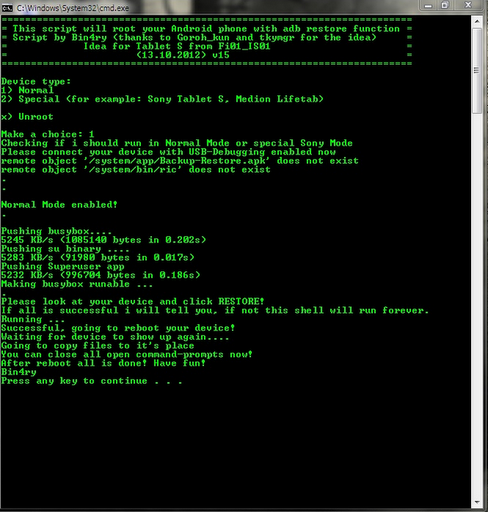
6 When done, press any key
7 When Rooted, then shout 'Yippy, Rooted My Micromax A101'
You might also like:





{ 1 comments... read them below or add one }
hey guys!! should i buy this phone or not????
Post a Comment